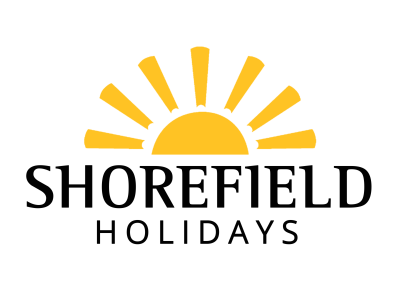Ah, driving. The thrill of the open road, the promise of adventure, venturing forth into the great unknown with only Steppenwolf on the stereo for company. But what happens when you end up taking on a bit more great unknown than you intended to? Born to be wild you may be, but there are limits.
If you’re lost, it can be a big deal: it can mean delays, missed deadlines, or even a stern look from your spouse and possibly no tea. Let’s take a look at two commonly used ways to avoid all that: AA Route Planner and Google Maps. We gave them both a long journey to really get their teeth into - Truro to Thurso, i.e. one end of the country to the other. OK, turn that key.
Whether you're looking for a solo holiday, an adults-only getaway, or an all-inclusive package for the whole family, our selection of holiday providers has you covered. Click below to start your holiday search!
Outline of each
AA Route Planner
This is a web-based directions tool in which the user enters starting location and destination (you can use postcode if you like), and you get the best route, along with how long the whole journey will take to complete. It considers factors such as weather conditions and speed limits to give up-to-date assistance to the otherwise meandering motorist.
Google Maps
If you’ve used the internet before and you haven’t used Google, then the chances are your last surfing session was pre-millennium. On the face of it, Google Maps is similar to the AA Route Planner. Once again, you enter starting and finishing points, and the Google guys (well, bots) come up with a route for you, plus how long you’ll be driving for.
Ease of use
On entering the journey into AA Route Planner, we were greeted with a nice clear display, with a map route on the right and the info on the left. We were told it would take 13 hours and 23 minutes.
When you fire up Google Maps, you get a map with a search box. You need to click on the Directions arrow to get the From and To boxes (this isn’t clearly flagged).
Another slight complication: Google Maps told us that the journey from Truro to Thurso would take 11 days to complete. This compared rather unfavourably with the AA’s estimate. Then it turned out that we hadn’t selected the car icon at the top, so it gave us the journey time by foot (it will keep the selection you made the last time you used it).
On picking the car icon, we were told it would take us 13 hours and 35 minutes.
Detail
Both tools offered us the choice of two different routes, with broadly similar journey times being quoted. They both offered an option to add another location en route.
AA Route Planner gave us the choice of avoiding motorways, tolls, and current traffic jams. Google gave us the same, as well as showing us on the map where roadworks and traffic incidents were currently affecting matters.
Google also gives a range of extra options you can select at the top, such as the locations of hotels, petrol stations, EV charging points, and campsites. The AA site gives you options to click for traffic news and AA hotels.
Finally, Google has a button you can click to send journey details to your mobile. AA Route Planner has a print button instead.
App quality
We thought it crucial to check out the apps, seeing how a lot of motorists will be interacting with these tools via a mobile phone.
AA Route Planner is part of the general AA app. On entering the journey data, you get a map with step-by-step directions below.
Google Maps gives pretty much the same experience as the website. It gives the most fuel-efficient route and provides Streetmap links to ensure you’re on the right road when road signs aren’t visible.
Which one to choose?
For us, it all boiled down to one thing. If you want to know what museums and whatnot you’re likely to pass on your merry way, then Google Maps is for you. For those with time to take in some extra stops en route, Google Maps gives you all you need to plan a fun-filled trip.
However, if you’re in a hurry and want the quickest basic information on getting where you’re going, the AA Route Planner is your best bet. It’s no-frills, but that’s what you need sometimes, especially when you’re up against a deadline. And there’s no chance of inadvertently getting public transport or cycle route info.
Mind how you go!
Image Credit: Ingo Joseph at Pexels