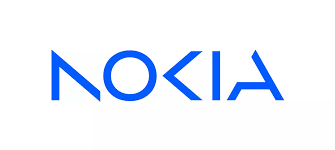Is the best smartphone for seniors much different to those for younger folk? Age doesn’t mean we all start to fall into one homogenous lump!
Not everyone will necessarily need the features that will improve usability for an older person. However, being able to make a call or send a message should be universal!
As we looked at recently, there can be a big disconnect between what the tech industry thinks older folk want and what they want to use technology for. Should it be all big buttons and louder speakers? Do people not use Facebook on their smartphone after their fiftieth birthday?
Whether retirement looms in the coming decade or you’ve been out to pasture for more years than you want to count, you’ve probably been using a smartphone for years already.
Whilst you might value more than a brand name, and chipsets and megapixels mean less than nothing to you, you don’t want to be whipping out something that went out of style with Jeremy Clarkson in front of the grandkids.
With that in mind, we’re going to look at:
- Features that make a phone easy to use.
- The ideal Android phone for older people who love photography.
- Which Android handset is best for playing games like sudoku.
- The smartphone that's got one of the best battery capacities around.
- Some phones with sizeable and high-quality screens for video calls.
- Where to look for phones for older people that won't cramp your style.
A big button mobile phone can be a gamechanger as you get older, even if you have no problems using a traditional mobile. Check out the best options below and click the buttons to buy!
What makes a phone easy to use for seniors?
A phone that’s easy to use should have a simple way of working, be intuitive, and not require a computer science degree to unlock. Other elements to consider when looking for a new smartphone include:
- How big the screen is and if the text won’t have you reaching for your reading glasses.
- What the battery life is like – you don’t want to have to charge it halfway through the day.
- Does it have enough storage capacity to keep your games, chatting apps, and photos on it?
- The quality of the photos you’re going to be able to take and share
One that looks good won’t go amiss either.
When you've dipped your toe into YouTube, you'll have realised there's a video about everything you never wanted to know. You'll find some helpful stuff, too, like videos on how to update your new phone's camera settings or change over your WhatsApp contacts.
We spoke to Ben Wood from CCS Insight, who told Age Times: "Connectivity has never been more important for the older generation. The pandemic saw a quick transition to more advanced devices as parents and grandparents wanted to stay in touch with family and friends sending photos, using video calling and other functions. As we start to emerge from the pandemic, other functions such as scanning QR codes for a menu in a restaurant or paying for parking are becoming part of daily life.
“The era of big button phones is waning as older users are happy to embrace smartphone technology. The key thing when selecting a new device is to get something that caters well to the needs of the user. The worst-case scenario is what I call the 'hand me up' approach when younger family member pass their used phones to older relatives. This means they could end up with slower devices, without the latest software and security patches which can make using key applications like banking solutions impossible."
How can I improve the usability of my Android phone?
If you feel like you are getting a bit uncoordinated as you age, you can do some nifty tricks to help you navigate your smartphone as you get older. Sometimes larger buttons can help when hands get shaky, and bigger text means you're not holding your phone at arm's length all day to try and read the screen.
What you can do is download an app launcher. Please stick with me here! Go into your App Store and download an app that will change the way your phone screen looks. A couple you can try out include:
- Simple Launcher from Cloud Innovation Studio – your icons and fonts will be bigger, you can add the contacts you often use as a shortcut, and there's an SOS dialling feature.
- Simple Mode by Shenzen UFO Technology – this app transforms your home screen into pages with six simple blocks with a white background for sharp contrast and large fonts.
Both apps are available on all the smartphones we're looking at here. Don't stress! The changes they make aren't permanent, so you can always go back to the screens you know if the apps don’t do it for you.
Now you know how to simplify your device, let's look at the best Android phones for older people, whatever your needs are.
Best Android phone for older people who love photography
Month-long holidays to the South of France, a weekend looking after the grandkids, a boozy night out with friends from the office. There’s a lot to photograph, and who wants to carry a camera around nowadays?
OnePlus 8 Pro
- Great camera set with three lenses included an ultrawide lens for landscapes and squeezing everyone into the family photo.
- Ample storage at 128GB – you'll not run out of space anytime soon to store all your snaps.
- It’s an easy-to-use phone and fits nicely in your hard at 6.5 by 3 inches or 16.5 by 7.3 cm in new money.
- When tested with continuous internet use, the battery ran for nearly half a day, so you should get a full day's usage out of it, no problems.
- Your apps all store alphabetically in the apps screen; you can’t sort them into folders like on other Android phones.
Best Android phone for older people who love playing games
If you’ve not discovered the joys of crosswords, chess, sudoku, poker, or Among Us on your phone yet, jump into the 21st Century, quick! It’s easy to pass the time of day with games and challenges, and you’ll find something to your taste if you look hard enough.
Lenovo K12 Pro
- This phone has a massive, 6.8-inch HD+ screen, meaning that it's big, bright, and you'll be able to enjoy rich detail in your games.
- You can expect to get a lot of rounds of sudoku in one charge; the battery is 6,000mAh, which is about 33% bigger than the OnePlus 8 Pro we just looked at.
- The phone comes with either 64GB or 128GB of storage – go for the bigger one if you’ve got a few different games you like to keep on top of.
- The camera lens is 64 megapixels, more than enough for when photographer duties arise!
- It's not 5G compatible, so it won't work on the UK's superfast internet system, but it'll work fine on 4G for years to come.
The most durable and long-lasting Android phone for seniors
They don't build them like they used to, do they? Gone are the days of an old Nokia that needed a charge every few days. Now you're lucky if you get to your evening Ovaltine without needing a power boost.
Xiaomi Redmi Note 9
- The 5,020mAh battery should give you up to 18 hours of internet browsing or nearly a day and a half of talk time.
- The screen is an LCD type, meaning it's not the best you can get, but you'll still be able to watch videos on YouTube with no problems.
- You get 128GB of memory which will keep your photos, apps, games, and videos of the grandkids’ adventures safe for a good while.
- The main camera is 48 megapixels, which should be fine for anything but really detailed photography needs.
- The body is plastic, making it feel a little cheap, but it does cost less than £200!
Which Android phone is best for making WhatsApp video calls?
Photos, games, surfing the internet – many people use their phones for anything but calls. One of the great things about smartphones is that you can make video calls and have a face-to-face gab with your loved ones if you can convince them to get off TikTok for a minute!
Here’s a couple of phones at different ends of the price spectrum with large screens to make WhatsApp calls easier.
Samsung Galaxy Z Flip
- It will impress younger family members with its cutting-edge, folding phone that’s a whopping 6.7-inches when unfolded with some high-end specs to boot.
- It's a new phone, so they're still working out how to do it well. That said, you get a 3,300mAh battery that should still see you a good eight hours of heavy use.
- It stores up to 256GB of data. That's twice as much as most of the smartphones we've looked at so far! You can really push the boat out taking photos and videos!
- The cameras are a little disappointing at just 12 megapixels. However, you'll still be able to photograph the dog or the holiday sunset pretty well.
- It isn't cheap! You’re looking at over £1,000 if you don’t want a contract, but you will be the talk of the local pub when you pull this device out of your pocket.
Moto G9 Plus
- The screen is 6.8-inches, one of the biggest you can get on the market. The quality is decent, too, so you'll not get a grainy call from your family whilst galivanting around Europe.
- You should get a good day of heavy use out of the battery, too, which comes in at 5,000mAh, and it's got a superfast charger.
- The primary camera is 64 megapixels. There's also an ultrawide lens with eight megapixels, so your shots will capture a tremendous level of detail.
- You can squeeze in 128GB of stuff, meaning you can record lots of videos to send to your pals if you can’t connect on a WhatsApp call.
- It’s not the speediest phone on the block, so you need to do things one at a time when using it.
What super-stylish Android phones for older folk are available?
Age isn’t a barrier to style – just ask Helen Mirren or George Clooney – so you don’t have to plump for a chunky phone in black. Stay stylish with your phone choice, and a bright colour should make it marginally easier to find when you can’t hunt it down on the kitchen counter!
Oppo Find X2 Pro
- In sleek black or autumnal orange, this phone is well-designed, with the screen running all the way to the edge and just a tiny dot for the selfie camera.
- Talking of cameras, you get a 48-megapixel primary camera and a very decent 32 megapixels on the front camera for high-quality selfie shots.
- The screen is 6.7 inches which is close to the large-screen phones we just looked at.
- The battery has a charge capacity of 4,260mAh, so a typical day of calls, messages, and a little bit of gaming shouldn't call for a recharge.
- It's on the pricey side, but you get a good-looking phone that's got enough tech in it not to need replacing for many years to come.
OnePlus Nord
- The striking powder-blue hue will set you apart from the blacks, greys, and dark blues that most of your buddies will have, and there’s a protective case in the box to keep it pristine.
- At 6.4 inches, the screen is a good size, and the phone should still be able to fit in one hand for routine use if your right thumb is still agile enough.
- A decent day’s use should be perfectly possible without reaching for the charging cable, with a battery size of 4,115mAh.
- You can choose between 64, 128, or 256GB storage, with an increase in price for each, so if you use the 48-megapixel primary camera a lot, you can get colossal storage to put it to the test.
- The processor isn't top notch – but this isn't the best phone OnePlus make – so if you let the kids loose on DOTA or PUGB (ask them!), they might struggle to get the best experience.
What’s the absolute easiest Android smartphone to use for older people?
We’ve stuck to mainstream phones so far – you’ll have spent a big chunk of your life around tech and probably aren't too afraid of a fingerprint sensor or downloading an app. One phone brand has kept it super simple if you need it, though – Doro.
Doro 8080
- This stripped-back phone still has a camera that has 16 megapixels which should just be on the better side of grainy, and just 32GB of memory which can grow with a memory card.
- It's small, with just a 5.7-inch screen; more pocket-friendly than many other smartphones on the market!
- The battery is 3,200mAh, which sounds low, but there are not many phone processes running at a time, so it should last a while.
- It's got a boosted ringer and speaker, so it should be easier for you to hear a call and listen to the speaker if your ears aren't what they were.
- The bells and whistles are all gone – no cool colours, bright screens for videos, speed for your weekly online chess meet up – it’s basic, but that might be what you want.