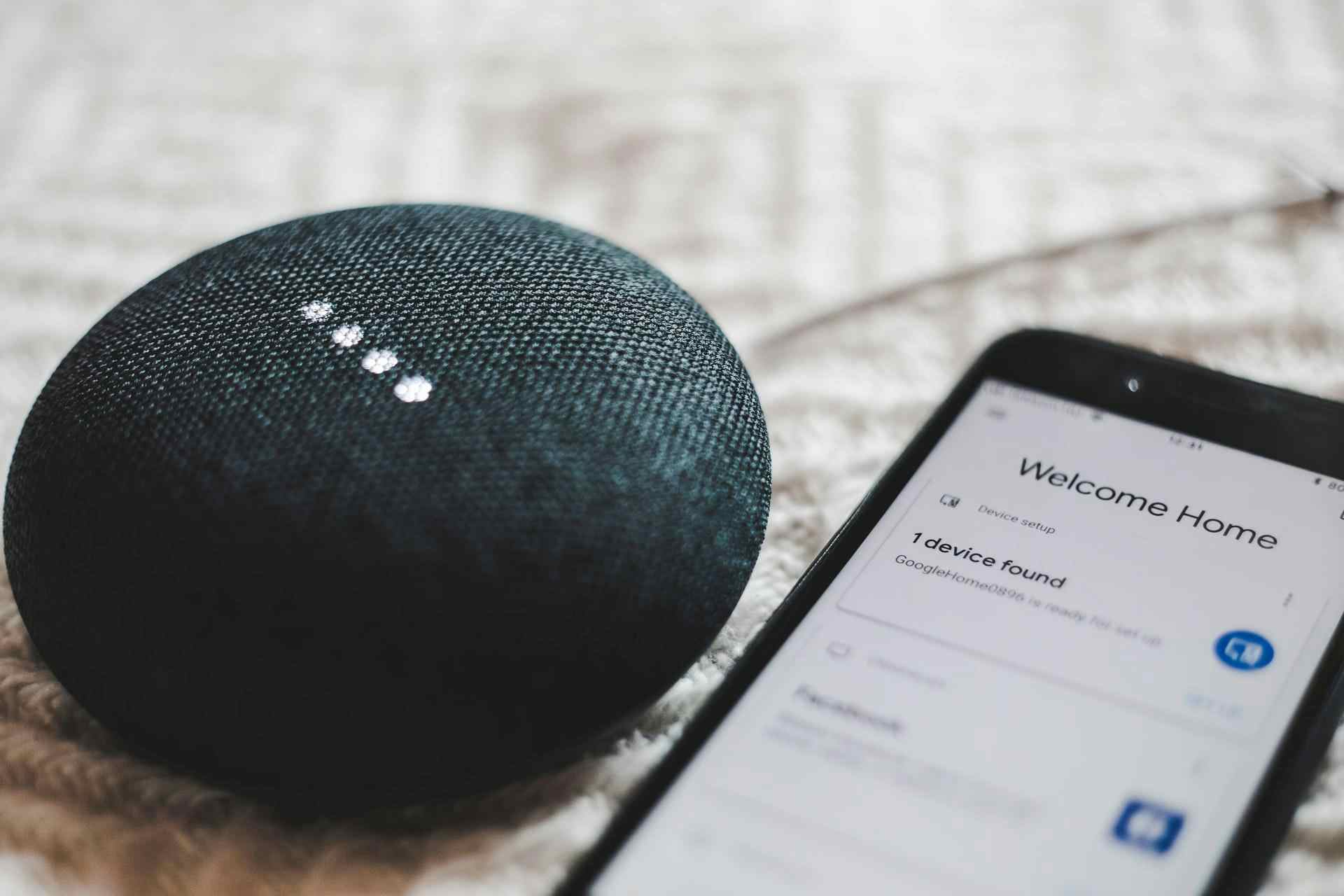Smart speakers are one of those technologies that popped up out of the blue, and now everyone seems to have one. Smart speakers are here to stay, but with so many different options on the market, it can seem impossible to know where to start. Alexa, Google Assistant or Siri? Which technology does (or doesn't) it work with?
If you’ve been thinking about whether to dip your toe into the world of smart speakers, look no further. We’re here to demystify the trend and help you decide whether a smart speaker is the best choice for your home.
Benefits of smart speakers
Unlike regular speakers, smart speakers aren't just for playing your music or podcasts out loud. They can tell you the weather, set alarms and timers, give you news updates, and much, much more. If you have other smart technology products, like lights or plug sockets, you can also use your smart speaker to control them remotely.
One of the key benefits of smart speakers is the ability to use voice commands. Gone are the days of having to physically click a button to change the song or the volume. Instead, everything with a smart speaker can be done hands-free. So if you're cooking and you want to set a timer, chatting with friends and want to lower the music volume, or getting ready to go out and want to check the weather, you can just ask.
Voice assistants
The main three voice assistants are Amazon’s Alexa, Google Assistant and Siri (created by Apple). They all work very similarly. To talk to Alexa, you say 'Alexa'; to speak to Google Assistant, say 'Hey Google'; to talk to Siri, say 'Hey Siri'. Each voice assistant tends to work best in connection with that brand's other products. For example, Alexa connects better with Amazon Music and Amazon Shopping; Google connects best with Google Calendars and News; Siri connects best with Apple Calendars and AirPlay.
Which smart speakers to buy
There are several things to consider when shopping for a smart speaker. Here are a few things to think about when you're browsing:
- How important is sound quality or volume to you?
- Do you have other smart technology (like a television, lights, or heating) that you want to connect the speaker to?
- Which service do you use to stream music, if any?
- Is your data privacy important to you?
- Do you want the option of physical buttons to change the volume or skip songs, as well as voice commands?
When you’ve considered those questions and decided which features are the most important to you, take a look at the following products and think about which one best fits your needs.
Amazon Alexa or Amazon Echo
Amazon’s smart speakers are a popular choice, primarily because they were the first to market, and they're incredibly versatile. Unlike other options that work best with other tech made by the same company, Amazon's products are built to work with virtually any phone or streaming service.
If you're looking to use it primarily for music, Alexa products let you stream songs from Amazon Music, Apple Music, Spotify, Deezer and other services. It works with both Apple and Android phones and can connect to an Amazon Firestick or Fire TV. If you’re not into streaming music, Alexa devices also let you tune into most radio stations, play podcasts, or listen to audiobooks on Audible. If you’re a regular Amazon shopper, the smart speaker will also automatically give you updates on delivery and products you’re interested in.
If you get multiple Amazon Echo speakers, you can connect them to each other to stream music throughout your house or deliver messages to different rooms. Telling your grandchildren dinner's ready has never been so easy.
You can connect to the speaker through an app on your phone which acts like an ordinary remote control, so setup is straightforward, even if tech isn't your thing. You can also get Amazon speakers that have a touchscreen for a more interactive experience.
Google Home or Google Nest
Google Home and Google Nest are excellent choices, particularly if you use Google's other apps. While it connects with lots of non-Google apps, too, it works best with Google's own. If you use Google Calendar, Google News, or Google Chromecast, they all work seamlessly with Google's smart speakers.
The primary speakers they offer are the Nest Audio, Nest Mini and Google Home Mini. All three products have high-quality sound and enable a vast range of commands. If you're looking for something a little more high-tech, you can also get the Nest Hub which works as a speaker but also has a touchscreen display. You can use the screen to make video calls, watch TV or videos, or control your other smart devices. The Hub products connect to YouTube, Netflix, Disney+, Google Photos, Google Maps and more. The Hub Max also has an in-built camera that you can use to make video calls through Zoom or for home security when you're out and about.
Google Nest also comes with privacy features, which is something many people worry about when buying their first smart speaker. For example, you can delete your command history by just saying: "Hey Google, delete what I just said." You can also switch off the microphone when you're not using it and enable 'Guest Mode' to prevent other people from accessing your personal calendar and contacts.
Sonos One or Sonos Move
Sonos products are slightly different to Google or Alexa in that they're primarily a speaker brand. As such, it's unlikely you already have any other Sonos products in your home. There are pros and cons to this. While it might not connect so seamlessly to your Google or Amazon accounts, it does offer a broader range of connectivity.
For starters, Sonos products have two voice assistant options: Google Assistant and Amazon Alexa. These will help you connect to both your Google accounts (such as your calendar, contacts or news) and your Amazon accounts (for shopping updates, Amazon Music or other Amazon smart tech). If you have an iPhone or iPad, you connect through Apple AirPlay.
Because Sonos focus on speakers, their products won’t pair as easily with other smart technology products, like lights, TVs or plug sockets, but they are much better at pairing with each other. If you’re really into music, you can pair multiple Sonos speakers in the same room for stereo or surround sound at a much higher quality. You can also connect Sonos speakers throughout your house to fill the house with the same music or switch on and off speakers in different rooms remotely. Sonos also has its own radio service, so you can easily listen to all of your favourite radio stations.
Apple HomePod
If you have other Apple products, like an iPhone, iPad, Mac computer or Apple TV, Apple HomePod is probably the product for you. Unfortunately, Apple tech is notorious for not connecting well with other devices, like Android phones. Still, if you're already a loyal Apple customer, their products are built to connect and communicate easily. Also, if you have Apple Care for any of your current products, you can combine care for your Apple smart speaker under the same plan to ensure you're protected.
Apple’s voice assistant is called Siri, and it comes built into Apple’s smart speakers as well. This means, like with Google’s products, you can use voice commands to check your calendar, the weather, or alarms through your Apple account. It also connects to other Apple smart home products, like locks, heating and lights. It can also automatically detect when your iPhone is nearby and lets you control it without even needing to unlock the phone.
Because of its spherical shape, the Apple HomePod gives you 360 degree sound. You can put it anywhere in a room and don't have to worry about it pointing in the right direction. Despite being smaller in size than some of the other products, it gives a surprisingly loud sound. Like the Sonos speakers, you can connect multiple speakers throughout your house, control them all remotely, or connect two in the same room for stereo sound. This is particularly good if you have an Apple TV and want to upgrade your audio and get all the benefits of a smart speaker.
Bose Home
Bose Home is pretty similar to Sonos. Bose is primarily a speaker and headphone brand, so the sound quality is nearly unrivalled. But, it doesn't pair quite so seamlessly with other devices like phones and televisions. Bose also uses both Amazon and Google voice assistants, so you can access all your Google and Amazon accounts, plus enjoy Apple Airplay and Spotify connectivity.
The main benefit of going with Bose is the number of products they offer. The other brands listed here generally only have one or two different smart speakers to choose from. The Bose Smart Speaker 500 is the most comparable to the other smart speakers – it’s small, sleek and easy to use whether you're a tech pro or a tech novice. But Bose also has a portable smart speaker option with a handle so you can move it around easily, take it on a picnic, or put it in the garden. Bose is the only major brand that offers a smart speaker specifically built to be portable.
If you're a movie buff, Bose also has a smart soundbar made to give you a home cinema experience. Like the other smart speakers, you can connect it to your TV or other speakers over your Wi-Fi, but it also has options to connect via Bluetooth and with an HDMI cable. So, if your Wi-Fi isn't especially reliable, you don't have to worry about your speakers disconnecting. If you want a smart speaker but like the idea of just being able to plug it into your TV, this might be the product for you.
Are smart speakers worth it?
Smart speakers are a fantastic piece of technology. Even if you're a bit of a technophobe, getting a smart speaker might make your life easier. Are you forgetful? You can set yourself reminders for things you need to do just by asking your speaker. Do you cook regularly? You can easily set timers or convert measurements hands-free. There are many different ways to use a smart speaker, and the more you use it, the more you'll learn what it's capable of and the more you'll get out of it.